Quick Install
Install Percy for free from the VS Code Marketplace.
New to Visual Studio Code? VS Code is a modern, extensible IDE with support for Python, R, Stata, and Jupyter notebooks. Download here from Microsoft.
New to Visual Studio Code? VS Code is a modern, extensible IDE with support for Python, R, Stata, and Jupyter notebooks. Download here from Microsoft.
Getting Started
0. Click the Percy lightbulb on the VS Code sidebar. Follow the prompts to log in.

Trouble logging in? Make sure you are signing in with the email associated with your account. Percy is in closed beta and available to approved users.
1. Open a workspace (folder) in VS Code. Then click “Create project file” in Percy.
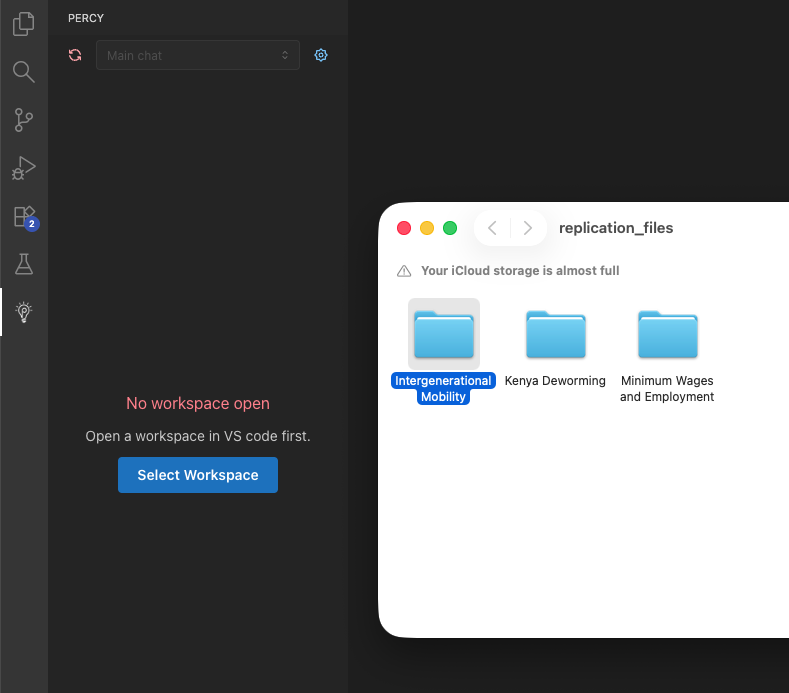
2. Provide Percy an overview of your Research Goal in the Percy Project tab.

3. Click “Get suggestions from Percy” and start your analysis.
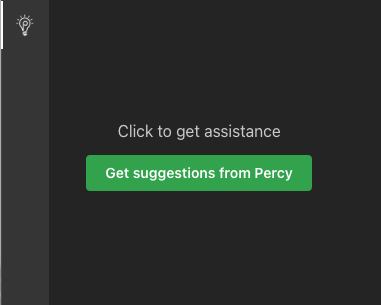
Support
Having trouble? Read through our FAQs and reach out via our contact form to get in touch with the team.